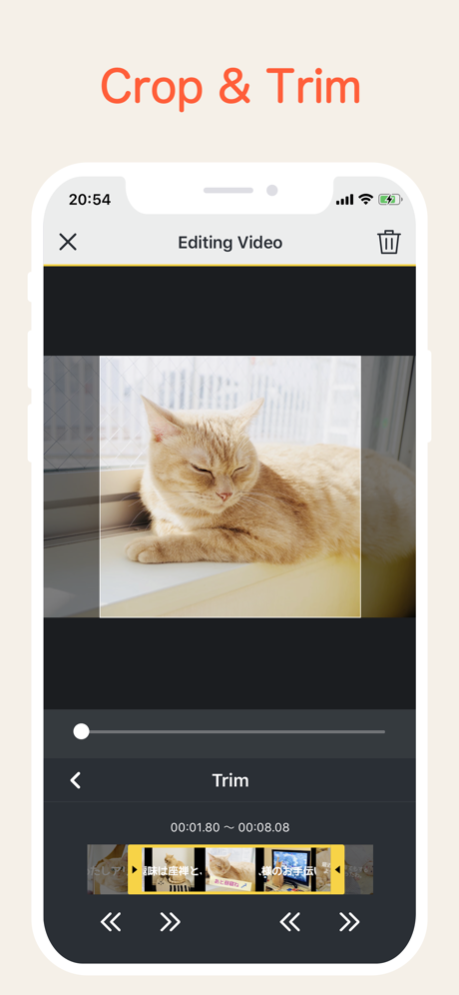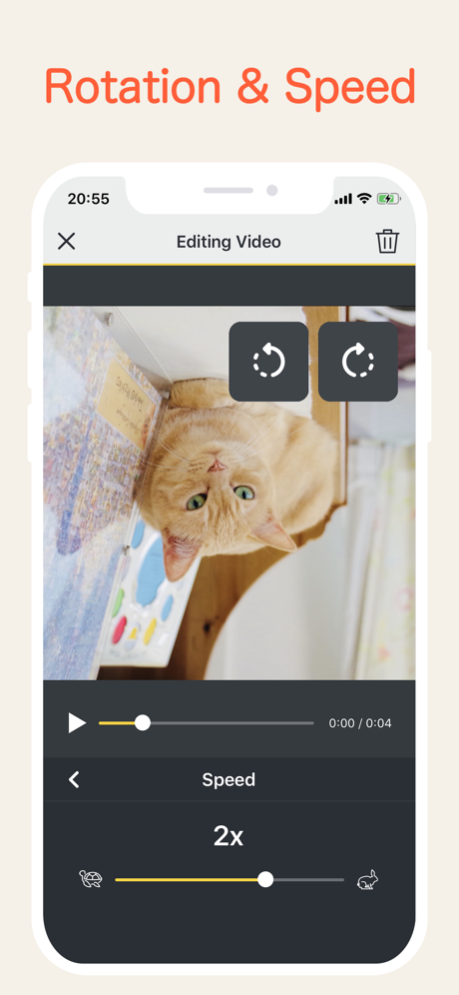MixClip - Simple Video Editing 3.2.1
Free Version
Publisher Description
Why don't you make a movie of your precious memories such as birthdays, weddings, trips, family time, etc.? You can create an original movie by connecting multiple photos and videos. Add a message and music to create an emotional movie.
MixClip is a simple and easy-to-use video editor. You can easily express your feelings that are usually difficult to convey by using the ticker tape function as well as transition effects and animations to create scenes. You can also trim, crop, and rotate your video. Music can of course be selected from iTunes, and there are many atmospheric tracks at your disposal.
There is a "Studio" function that allows you to create a movie by connecting all of the multiple videos and photos in the Photos app, and a "Video" function that allows you to easily process stand-alone videos. If you have any problems with videos, leave it to MixClip!
# Crop
You can easily convert horizontal and vertical videos into square videos.
# Rotate
You can quickly fix videos that were shot in the wrong direction.
# Trimming
Crop any part of a long video.
# Speed
Supports speeds from 1/8x (slow playback) to 8x (fast forward).
# Various resolutions supported
Create videos in square, landscape, and portrait orientation.
# Animation
Zoom, move, etc. can be freely added to each movie.
# Postrecording
You can record audio directly and put it into your movie.
# Message
You can add a message to your movie to express your thoughts and feelings that you normally can't convey!
Nov 20, 2023
Version 3.2.1
We have made adjustments regarding advertisement display.
About MixClip - Simple Video Editing
MixClip - Simple Video Editing is a free app for iOS published in the Screen Capture list of apps, part of Graphic Apps.
The company that develops MixClip - Simple Video Editing is Naia Inc.. The latest version released by its developer is 3.2.1.
To install MixClip - Simple Video Editing on your iOS device, just click the green Continue To App button above to start the installation process. The app is listed on our website since 2023-11-20 and was downloaded 1 times. We have already checked if the download link is safe, however for your own protection we recommend that you scan the downloaded app with your antivirus. Your antivirus may detect the MixClip - Simple Video Editing as malware if the download link is broken.
How to install MixClip - Simple Video Editing on your iOS device:
- Click on the Continue To App button on our website. This will redirect you to the App Store.
- Once the MixClip - Simple Video Editing is shown in the iTunes listing of your iOS device, you can start its download and installation. Tap on the GET button to the right of the app to start downloading it.
- If you are not logged-in the iOS appstore app, you'll be prompted for your your Apple ID and/or password.
- After MixClip - Simple Video Editing is downloaded, you'll see an INSTALL button to the right. Tap on it to start the actual installation of the iOS app.
- Once installation is finished you can tap on the OPEN button to start it. Its icon will also be added to your device home screen.